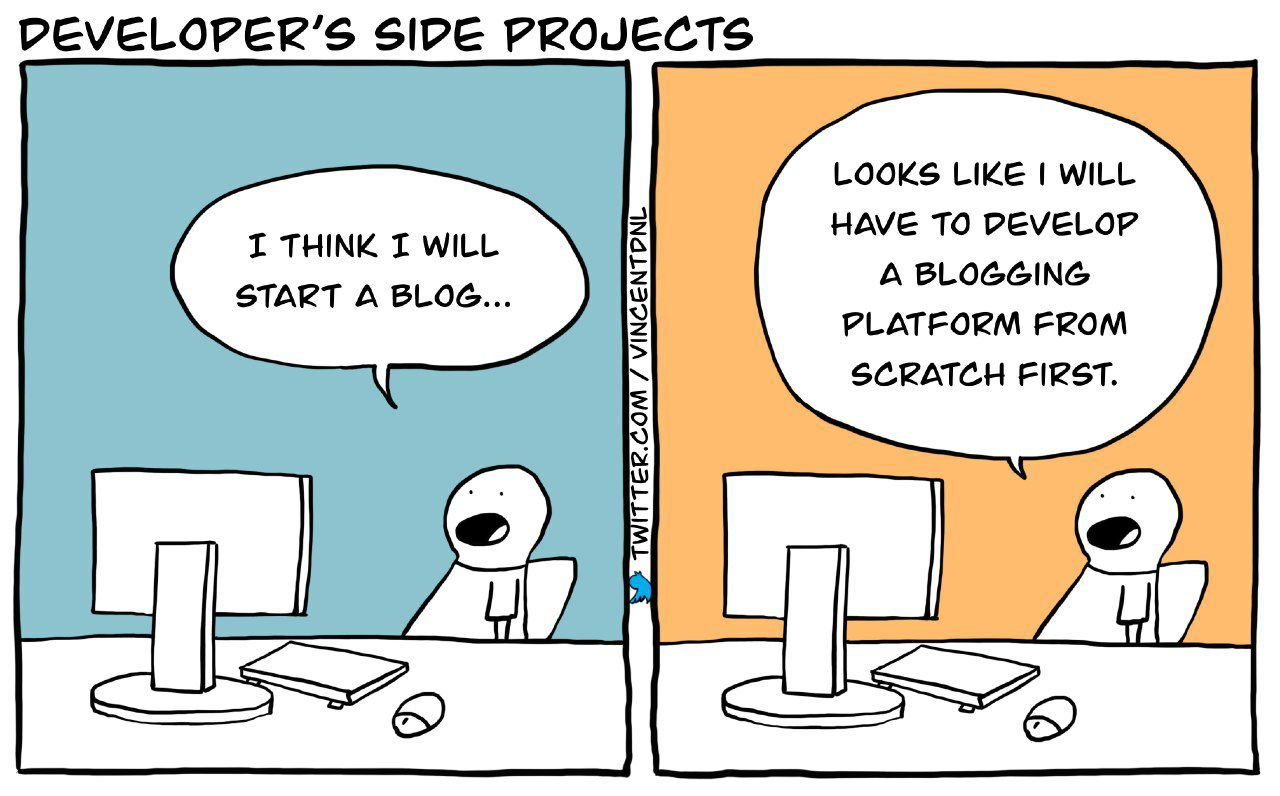Starting a Blog
First ever blog post
Hello World! I have been wanting to start a blog to post my thoughts, as well as my notes when I’m studying different languages and frameworks. I was facing procrastination at the start and was rather intimidated by the process of how to start a new blog.
1
console.log("Hello World!")
I find that I can learn and retain memory better when I jot down notes and go back to refer to them! That’s also the main reason why I regularly make cheatsheets, using LaTeX, for the modules (courses) I take at NUS.
I wanted to do the same for other stuff that I learn online, or offline. And also be able to blog about noteworthy experiences! (I’m going for SEP, at the University of Toronto, in y3s1!) I was wondering if I had to develop the HTML for the blog myself, which sounded like a momentous task for the winter break (I had to go back for reservist for 2 weeks, which included an outfield exercise).
Thankfully, Jekyll exists! As a static site generator that helps to convert source content (HTML, Markdown) into static HTML pages, it provides a simple lightweight CMS (content management system) for this blog project! It also allows me to be more well versed if I ever create websites, or project documentations in the future as well. It’s also hosted on GitHub Pages directly from the repository, making it easy to publish and maintain.
Basically,
- Customizable blog with full control. (Compared to WordPress, Medium)
- A blog that is free with no payment for hosting.
- Simple, fast and maintainable blog.
I did however face some issues when I was first configuring the blog, which was:
- Initial Page Build Error due version of ruby not being the same. During the build, the deployment script installed ruby v3.3 (defaulted from v3), which caused it to fail as I was using ruby v3.2.2 (2023-03-30 revision e51014f9c0). This required me to modify GitHub/workflows ruby version to v3.2 instead of just v3, which resolved the issue.
- Secondly, the lib folder in the assets folder is a named git submodule (which is a Git repository as a subdirectory of another Git repository). This means that any new local folder named lib is not recognised, and should be avoided.
Huge shoutout to the Jekyll Chirpy template!
Additionally, some useful information which can be found on the Jekyll site
1
2
3
cd project-directory
bundle exec jekyll serve
# => Now browse to http://localhost:4000/blog/